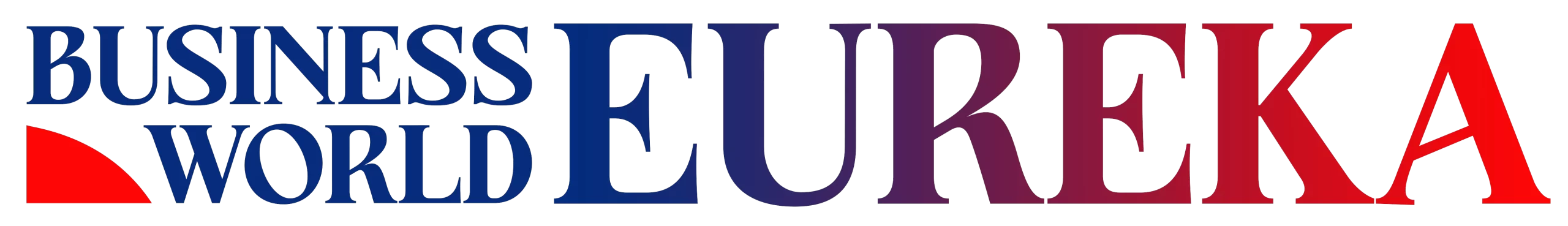Introduction
In today’s high-speed, digital-first workplace, virtual collaboration is not an amenity — it’s a requirement. From big corporations to small startups, teams are turning more to virtual platforms such as Zoom, Microsoft Teams, and Google Meet to communicate, strategize, and make decisions. But even as technology unites people, bad behaviour or unawareness can render virtual meetings unfruitful, frustrating, and even harmful to working relationships.
This is where online meeting etiquette steps in. Just like in face-to-face interactions, there are unwritten rules, there are dos and don’ts when meeting online that are crucial. Adhering to etiquette demonstrates respect for the time of others, professionalism, and keeps conversations productive. Disregarding it, however, can ruin an otherwise well-prepared meeting.
To assist you in avoiding the most common mistakes, here are 9 things not to do during virtual meetings, with exhaustive explanations, real-life examples, and practical tips.
1. Keep Your Camera Off (Unless There’s a Good Reason)
During most professional virtual meetings, attendees anticipate seeing each other. Keeping your camera off without a valid reason usually indicates disinterest. Your colleagues might think you’re multitasking, distracted, or just not interested.
Picture attending a team update call when half the participants have cameras disabled. The speaker can’t judge responses, energy levels suffer, and communication is one-way. This subverts teamwork.
Virtual meeting etiquette recommends keeping your camera on to create presence, foster accountability, and show attentiveness. Of course, exceptions exist — such as bandwidth issues, caregiving situations, or sensitive contexts. In such cases, communicate upfront: “I’ll keep my camera off today due to internet issues, but I’m fully engaged.” This small act reassures others of your commitment.
2. Appear Distracted or Multitasking
Virtual meetings magnify distractions. Unlike in-person gatherings, people can clearly notice when your eyes dart around the screen or your hands move while typing elsewhere. Checking emails, scrolling social media, or working on side tasks signals disrespect for others’ contributions.
For example, if the manager is unveiling a new project plan and sees attention elsewhere among participants, it inhibits free discussion. Inattentiveness not only hinders flow but can result in missed points to be restated, wasting precious time.
Good virtual meeting manners demand your complete focus. Close extraneous pages, mute your notifications, and fight the urge to do multiple things at once. If you need to review something critical, step away for a minute instead of faking listening.
3. Ignore Your Background and Lighting
Your setting speaks just as loudly as your words. A cluttered bedroom, clattering kitchen, or dim shadowy area discredits your professionalism. Even with great ideas, bad visuals hijack your credibility.
Good virtual meeting manners would recommend:
- Pick a simple, neutral-coloured background. A bookshelf, office setup, or plain wall is optimal.
- Make judicious use of virtual backgrounds. Go for muted designs, not garish graphics that seize attention.
- Be mindful of light. Sit in front of natural light or an overhead lamp. Steer clear of backlight that makes your face into a silhouette.
A neat, well-organized setup conveys to colleagues that you respect the meeting and their time.
4. Speaking Over Others or Interrupting Often
In face-to-face rooms, body language and subtle silence guide individuals to know when to speak. Online, those signals tend to disappear. Talking over someone on a call sounds louder, more abrupt, and more intrusive than in a physical room.
Frequent interruptions indicate impatience or disrespect for others’ contribution, which is against virtual meeting norms. Worse, it mutes quieter players who may already feel anxious about online meetings.
Instead:
- Wait for a lull before speaking.
- If possible, utilize the “raise hand” function.
- Indicate in chat that you have something to say.
This considerate cadence paces smoother conversations and makes every voice heard.
5. Not Muting When Not Talking
Background noise — barking dogs, clinking dishes, or typing keyboards — carries farther in virtual spaces. Unmuted microphones distract the speaker and annoy the participants. With large meetings, one noisy line can wreck the flow entirely.
One of the rules of thumb for virtual meeting etiquette is: mute when you are not talking. Have your mic primed to unmute instantly when you want to add your thoughts. Most systems even support space-bar shortcuts for efficiency.
Being considerate of sound helps everyone have a frictionless experience.
6. Show Up Unprepared
Virtual meetings tend to operate on tighter timelines than in-office ones. Showing up unprepared — without having glanced at the agenda, read forwarded documents, or preparing talking points — squanders precious minutes and annoys colleagues.
Imagine a situation where a client is waiting to hear about campaign advancement. If the presenter struggles to find reports or hasn’t gone over numbers, the client loses faith. Preparation is good practice — but it’s also a matter of professional respect.
Strong virtual meeting protocol requires:
- Pre-reading the agenda.
- Prepare documents, graphics, or updates ahead of time.
- Prepping backup files in the event of technical failures.
This demonstrates dedication and keeps the group on track.
7. Ramble Without Structure
Attention spans are shorter on video calls. Rambling, unstructured explanations wear on patience and water down important points. Unstructured, others might tune out, miss important details, or feel the meeting is too long.
A virtual meeting etiquette faux pas is to ramble on and use up time. Instead:
- Take your contribution and break it into concise, concise points.
- Use a visual or bullet points to make it easy.
- Check for understanding or seek feedback frequently by pausing frequently.
Clear, concise communication maintains energy levels and helps information stick.
8. Disregard Chat and Non-Verbal Cues
Most platforms have features such as chat boxes, hand-raise icons, and emojis to facilitate smooth communication. Disregarding these cues makes participants feel not heard.
For instance, a group member might write an urgent query in chat while you keep speaking without notice. This makes them feel frustrated and slows down productivity.
Virtual meeting etiquette that is respectful involves tracking chat actively or designating a co-host to. Acknowledge contributions promptly, even with a simple, “Good point, let’s circle back to that.”
9. Close Abruptly Without Recap
Closing a meeting without stating outcomes leaves people confused. Members depart not knowing next steps, deadlines, or responsibilities. This results in continued follow-ups and waste.
Excellent virtual meeting etiquette demands closing reflectively. Use the final few minutes to:
- Capture conclusions reached.
- Reaffirm action items and their owners.
- Mention the follow-up timeline.
A professional close not only holds participants accountable but also makes people feel the meeting was valuable.
Why Virtual Meeting Etiquette Is Important
Too many pooh-pooh etiquette as “soft skills,” but in fact, it’s the cornerstone of successful digital teamwork. Here’s why it’s so important today:
- Time efficiency: With less distraction and clear outline, meetings run on time.
- Greater trust: Respectful behaviour earns credibility with coworkers and clients.
- World inclusivity: When workers are on opposite sides of the globe, etiquette fills the cultural divide.
- Professional reputation: Good meeting etiquette offline improves your personal brand.
- Smarter decisions: Concentrated discussions result in better results.
Breaking these rules, however, creates frustration, disengagement, and lost resources.
Bonus Tips for Stronger Virtual Meetings
Avoiding the nine pitfalls is essential, but taking it, a step further makes your presence shine:
- Be on time. Log in a few minutes in advance to check your tech.
- Dress nicely. Your dress should reflect the purpose of the meeting.
- Call people by name. Direct address draws people in.
- Make use of pictures. Slides, graphs, and shared documents keep the attention going.
- Honor time zones. Schedule with consideration for participants in different regions.
All these steps support your dedication to effective virtual meeting manners.
Conclusion
Virtual meetings are here to stay. They save costs, bridge distances, and keep organizations agile. But their effectiveness depends not just on technology, but also on people’s behaviour.
By avoiding these nine mistakes — keeping your camera off, multitasking, ignoring background, interrupting, forgetting to mute, being unprepared, rambling, overlooking signals, and ending abruptly — you’ll stand out as a professional who respects colleagues’ time and contributions.
Mastering virtual meeting protocol is not about hard and fast rules; it’s about forging smooth, considerate, and efficient online exchanges. As a world in which reputations are frequently forged via screens, attending to etiquette can make you the kind of leader and co-worker someone wants to hear from.
Read Also – The Wisdom of Pedro Vaz Paulo in Leadership